Print & Cut Digi Images with Inkscape/Signcut
65 posts
• Page 1 of 4 • 1, 2, 3, 4
Print & Cut Digi Images with Inkscape/Signcut
Hey Everyone...I just thought I would share this tutorial I created last night from a request I had...showing how you can take any digi images and make a shadow and do PNC between Inkscape/Signcut......Once you have your calibration set correctly...
Have a Blessed Day...Penny Duncan
http://pennyscreativearthaven.blogspot.com
http://pennyscreativearthaven.blogspot.com
-

PennyDuncan - Posts: 3925
- Images: 1
- Joined: May 14th, 2011, 7:53 pm
- Location: Henderson, KY USA
- Cutter: 24" SB Pro
Re: Print & Cut Digi Images with Inkscape/Signcut
Thank you, Penny. You are the best!
Eager to watch it once some of these "projects" are done!!
Eager to watch it once some of these "projects" are done!!
Silver Bullet Admin/Tech Support
Happily using an 24" Silver Bullet Platinum
Gigi
Happily using an 24" Silver Bullet Platinum
Gigi
-

Gigi - Posts: 10432
- Images: 190
- Joined: May 14th, 2011, 9:53 pm
- Location: Southern California
- Cutter: 18" Silver Bullet Pro, Foilmaster
Re: Print & Cut Digi Images with Inkscape/Signcut
Oh I can't WAIT To watch this. I gotta go clean house first though or I will never get it done.
THANK YOU SO MUCH!!!!!!!!
THANK YOU SO MUCH!!!!!!!!
-

CaseysAngel - Posts: 1572
- Joined: May 13th, 2011, 10:20 pm
- Location: Southern Illinois
Re: Print & Cut Digi Images with Inkscape/Signcut
Penny, I just watched this for the second time and find it very very helpful. I can't wait to try it. (Hope I don't forget by the time I get back to my desk computer, I'm washing windows today). Thanks soooo much, you are a sweetheart. 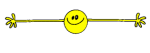
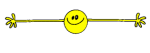
-

Phyllis - Posts: 1284
- Joined: May 15th, 2011, 11:42 am
- Location: SW Ohio
Re: Print & Cut Digi Images with Inkscape/Signcut
Thanks Penny, I have just started trying to use inkscape and have done a couple of things in it. Your video is so helpful and I cant wait to try it!
The best and most beautiful things in the world cannot be seen or even touched - they must be felt by the heart. Helen Keller
http://www.mycardspot.blogspot.com
http://www.mycardspot.blogspot.com
Re: Print & Cut Digi Images with Inkscape/Signcut
corwins wrote:Thanks Penny, I have just started trying to use inkscape and have done a couple of things in it. Your video is so helpful and I cant wait to try it!
I am so proud of you. You are finally venturing out of the general, off topic, and masterpiece forums. You go girl.


-

CaseysAngel - Posts: 1572
- Joined: May 13th, 2011, 10:20 pm
- Location: Southern Illinois
Re: Print & Cut Digi Images with Inkscape/Signcut
Christy!!!!
Are you keeping track of all of us??!!?? You ARE quite the mother hen!!
Are you keeping track of all of us??!!?? You ARE quite the mother hen!!

Silver Bullet Admin/Tech Support
Happily using an 24" Silver Bullet Platinum
Gigi
Happily using an 24" Silver Bullet Platinum
Gigi
-

Gigi - Posts: 10432
- Images: 190
- Joined: May 14th, 2011, 9:53 pm
- Location: Southern California
- Cutter: 18" Silver Bullet Pro, Foilmaster
Re: Print & Cut Digi Images with Inkscape/Signcut
CAGigi wrote:Christy!!!!
Are you keeping track of all of us??!!?? You ARE quite the mother hen!!
yep mother hen that's what I am. I gotta take care of my flock don't ya know.LOL
-

CaseysAngel - Posts: 1572
- Joined: May 13th, 2011, 10:20 pm
- Location: Southern Illinois
Re: Print & Cut Digi Images with Inkscape/Signcut
CaseysAngel wrote:CAGigi wrote:Christy!!!!
Are you keeping track of all of us??!!?? You ARE quite the mother hen!!
yep mother hen that's what I am. I gotta take care of my flock don't ya know.LOL
Yep - and we are quite the handful, aren't we??!!??

Silver Bullet Admin/Tech Support
Happily using an 24" Silver Bullet Platinum
Gigi
Happily using an 24" Silver Bullet Platinum
Gigi
-

Gigi - Posts: 10432
- Images: 190
- Joined: May 14th, 2011, 9:53 pm
- Location: Southern California
- Cutter: 18" Silver Bullet Pro, Foilmaster
Re: Print & Cut Digi Images with Inkscape/Signcut
CAGigi wrote:CaseysAngel wrote:CAGigi wrote:Christy!!!!
Are you keeping track of all of us??!!?? You ARE quite the mother hen!!
yep mother hen that's what I am. I gotta take care of my flock don't ya know.LOL
Yep - and we are quite the handful, aren't we??!!??
That you all are but hey there is NEVER a dull moment and that's a GREAT Thing. Besides I need you guys to keep me in line!


-

CaseysAngel - Posts: 1572
- Joined: May 13th, 2011, 10:20 pm
- Location: Southern Illinois
Re: Print & Cut Digi Images with Inkscape/Signcut
Thanks Penny! Now I know I have to learn Inkscape....
Re: Print & Cut Digi Images with Inkscape/Signcut
Thanks ladies...I'm just tickled it was helpful......I'm as happy as can be now with my favorite Inkscape and now Signcut.....they work SO AWESOME together!!!!!
Have a Blessed Day...Penny Duncan
http://pennyscreativearthaven.blogspot.com
http://pennyscreativearthaven.blogspot.com
-

PennyDuncan - Posts: 3925
- Images: 1
- Joined: May 14th, 2011, 7:53 pm
- Location: Henderson, KY USA
- Cutter: 24" SB Pro
Re: Print & Cut Digi Images with Inkscape/Signcut
Penny,
How do you get the registration file into your template section of the program, so that you can open it from with in the program?? I haven't even gotten through your tutorial yet.. and already have questions.. LOL
How do you get the registration file into your template section of the program, so that you can open it from with in the program?? I haven't even gotten through your tutorial yet.. and already have questions.. LOL
Diane in Colorado Springs
The best angle from which to approach any problem is the try-angle.
The best angle from which to approach any problem is the try-angle.
-

Angel135612 - Posts: 3038
- Images: 7
- Joined: May 14th, 2011, 7:51 pm
- Location: Colorado Springs CO
- Cutter: 24" Silver Bullet
Re: Print & Cut Digi Images with Inkscape/Signcut
Open the template you want to put into the templates section, then save to this location
C:Program Files/Inkscape/Share/Templates
Note that program files may also be Program Files (x86) if you run windows 7
C:Program Files/Inkscape/Share/Templates
Note that program files may also be Program Files (x86) if you run windows 7
- Thyme
Re: Print & Cut Digi Images with Inkscape/Signcut
Thanks Dawn......
Have a Blessed Day...Penny Duncan
http://pennyscreativearthaven.blogspot.com
http://pennyscreativearthaven.blogspot.com
-

PennyDuncan - Posts: 3925
- Images: 1
- Joined: May 14th, 2011, 7:53 pm
- Location: Henderson, KY USA
- Cutter: 24" SB Pro
Re: Print & Cut Digi Images with Inkscape/Signcut
Thanks Dawn, I thought it would be in Program Files, but when I looked in the Inkscape folder, I couldn't see one that said Templates... didn't look in the Share folder.. (It was late, I was tired and I didn't get to the bottom of the folders I was looking in... so figured it would be easier to just post the question here... LOL)
Diane in Colorado Springs
The best angle from which to approach any problem is the try-angle.
The best angle from which to approach any problem is the try-angle.
-

Angel135612 - Posts: 3038
- Images: 7
- Joined: May 14th, 2011, 7:51 pm
- Location: Colorado Springs CO
- Cutter: 24" Silver Bullet
Re: Print & Cut Digi Images with Inkscape/Signcut
Thanks Dawn - good to know!
Silver Bullet Admin/Tech Support
Happily using an 24" Silver Bullet Platinum
Gigi
Happily using an 24" Silver Bullet Platinum
Gigi
-

Gigi - Posts: 10432
- Images: 190
- Joined: May 14th, 2011, 9:53 pm
- Location: Southern California
- Cutter: 18" Silver Bullet Pro, Foilmaster
65 posts
• Page 1 of 4 • 1, 2, 3, 4
Return to Tips, Tricks, Community Help
Who is online
Users browsing this forum: No registered users and 89 guests

