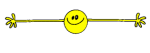I am very lucky in that Tyler converts my files for his site but I think I really need to get on top of this. I know he is studying very hard at the moment and I am reluctant to ask him to explain the process. There can be nothing worse than buying a file and not being able to cut it immediately. I know some of you are very experienced "doing the necessary with the file" but some are not and I want to be sure I can provide a good file for everyone. Also what does the new user need to learn to be able to do it themselves if they buy any svg file, not necessarily mine, that does not arrive in layers?
I am all ears
Mary