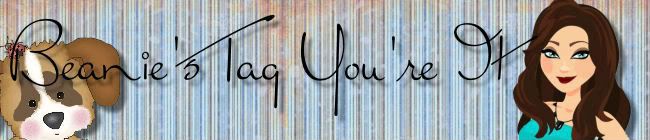Post your skype name here!!!!!!!!
77 posts
• Page 3 of 4 • 1, 2, 3, 4
Re: Post your skype name here!!!!!!!!
jestermann2000
- jestermann
- Posts: 5
- Joined: May 17th, 2011, 8:55 pm
Re: Post your skype name here!!!!!!!!
Okay, I did some looking around on Skype tonight, (should have been heading for bed), but anyway, I found a solution for all of you that were commenting on how hard it is to read the IMs in Skype because the print is so small.
Go to the menu bar, and click on Tools. Select Options, then select IM and SMS (Second bar from the bottom) That will give you three settings you can change, select IM Appearance and you can change the font size and the font itself to something that is easier for you to read. It will allow you to select ANY font you have on your own computer... so if you have a favorite one, you can use that. The only thing you can't change is the color of the text.
Hope this helps some of you, that had a hard time reading what every one was typing... and maybe this will make it easier to keep up.
Even though I wasn't "there" while most of you were chatting, I really like that I can go in there and see what every one was talking about. I look forward to chatting with you all soon.
Diane
Go to the menu bar, and click on Tools. Select Options, then select IM and SMS (Second bar from the bottom) That will give you three settings you can change, select IM Appearance and you can change the font size and the font itself to something that is easier for you to read. It will allow you to select ANY font you have on your own computer... so if you have a favorite one, you can use that. The only thing you can't change is the color of the text.
Hope this helps some of you, that had a hard time reading what every one was typing... and maybe this will make it easier to keep up.
Even though I wasn't "there" while most of you were chatting, I really like that I can go in there and see what every one was talking about. I look forward to chatting with you all soon.
Diane
Diane in Colorado Springs
The best angle from which to approach any problem is the try-angle.
The best angle from which to approach any problem is the try-angle.
-

Angel135612 - Posts: 3038
- Images: 7
- Joined: May 14th, 2011, 7:51 pm
- Location: Colorado Springs CO
- Cutter: 24" Silver Bullet
Re: Post your skype name here!!!!!!!!
Hi - mine is
craftyladyvalerie
craftyladyvalerie
-

craftylady - Posts: 44
- Joined: May 17th, 2011, 2:46 am
- Location: Goodyear, Arizona
Re: Post your skype name here!!!!!!!!
Lisa, I have you honey I think.LOL
I'll double check.
Thanks everyone for joining!!!!!
I'll double check.
Thanks everyone for joining!!!!!
-

CaseysAngel - Posts: 1572
- Joined: May 13th, 2011, 10:20 pm
- Location: Southern Illinois
Re: Post your skype name here!!!!!!!!
Angel135612 wrote:Okay, I did some looking around on Skype tonight, (should have been heading for bed), but anyway, I found a solution for all of you that were commenting on how hard it is to read the IMs in Skype because the print is so small.
Go to the menu bar, and click on Tools. Select Options, then select IM and SMS (Second bar from the bottom) That will give you three settings you can change, select IM Appearance and you can change the font size and the font itself to something that is easier for you to read. It will allow you to select ANY font you have on your own computer... so if you have a favorite one, you can use that. The only thing you can't change is the color of the text.
Hope this helps some of you, that had a hard time reading what every one was typing... and maybe this will make it easier to keep up.
Even though I wasn't "there" while most of you were chatting, I really like that I can go in there and see what every one was talking about. I look forward to chatting with you all soon.
Diane
Just went in and made the changes - that is going to be very helpful!! Thanks for finding it for us.
Lynda
Tell me and I forget. Teach me and I remember. Involve me and I learn - Benjamin Franklin
Tell me and I forget. Teach me and I remember. Involve me and I learn - Benjamin Franklin
- LJ Scrapper
- Posts: 37
- Joined: May 15th, 2011, 1:55 pm
Re: Post your skype name here!!!!!!!!
Angel135612 wrote:Okay, I did some looking around on Skype tonight, (should have been heading for bed), but anyway, I found a solution for all of you that were commenting on how hard it is to read the IMs in Skype because the print is so small.
Go to the menu bar, and click on Tools. Select Options, then select IM and SMS (Second bar from the bottom) That will give you three settings you can change, select IM Appearance and you can change the font size and the font itself to something that is easier for you to read. It will allow you to select ANY font you have on your own computer... so if you have a favorite one, you can use that. The only thing you can't change is the color of the text.
Hope this helps some of you, that had a hard time reading what every one was typing... and maybe this will make it easier to keep up.
Even though I wasn't "there" while most of you were chatting, I really like that I can go in there and see what every one was talking about. I look forward to chatting with you all soon.
Diane
What menu bar? I haven't got one.
Karen.
-

karenl3912 - Posts: 26
- Joined: May 14th, 2011, 10:37 pm
Re: Post your skype name here!!!!!!!!
Angel135612 wrote:Okay, I did some looking around on Skype tonight, (should have been heading for bed), but anyway, I found a solution for all of you that were commenting on how hard it is to read the IMs in Skype because the print is so small.
Go to the menu bar, and click on Tools. Select Options, then select IM and SMS (Second bar from the bottom) That will give you three settings you can change, select IM Appearance and you can change the font size and the font itself to something that is easier for you to read. It will allow you to select ANY font you have on your own computer... so if you have a favorite one, you can use that. The only thing you can't change is the color of the text.
Hope this helps some of you, that had a hard time reading what every one was typing... and maybe this will make it easier to keep up.
Even though I wasn't "there" while most of you were chatting, I really like that I can go in there and see what every one was talking about. I look forward to chatting with you all soon.
Diane
You're a doll Diane!!! That helps tons..thanks again.
-

conicuts - Posts: 84
- Images: 9
- Joined: May 15th, 2011, 2:02 pm
- Location: Charlotte, North Carolina
- Cutter: 16" Black Cat Cougar
Re: Post your skype name here!!!!!!!!
I am having trouble signing into skype from my current location..I will catch up with you guys later......
New owner of an 18" cougar and the gazelle...still a newbie at the cougar and will soon explore it............
- pigtailpat
- Posts: 880
- Joined: May 14th, 2011, 7:49 pm
- Location: In northeast close to Manhattan
Re: Post your skype name here!!!!!!!!
karenl3912 wrote:Angel135612 wrote:Okay, I did some looking around on Skype tonight, (should have been heading for bed), but anyway, I found a solution for all of you that were commenting on how hard it is to read the IMs in Skype because the print is so small.
Go to the menu bar, and click on Tools. Select Options, then select IM and SMS (Second bar from the bottom) That will give you three settings you can change, select IM Appearance and you can change the font size and the font itself to something that is easier for you to read. It will allow you to select ANY font you have on your own computer... so if you have a favorite one, you can use that. The only thing you can't change is the color of the text.
Hope this helps some of you, that had a hard time reading what every one was typing... and maybe this will make it easier to keep up.
Even though I wasn't "there" while most of you were chatting, I really like that I can go in there and see what every one was talking about. I look forward to chatting with you all soon.
Diane
What menu bar? I haven't got one.
Here is a pic
You do not have the required permissions to view the files attached to this post.
Lynda
Tell me and I forget. Teach me and I remember. Involve me and I learn - Benjamin Franklin
Tell me and I forget. Teach me and I remember. Involve me and I learn - Benjamin Franklin
- LJ Scrapper
- Posts: 37
- Joined: May 15th, 2011, 1:55 pm
Re: Post your skype name here!!!!!!!!
oh that's cool Angel. I"ll have to check that out but I never see you guys typing anymore.
My skype is SCREWED anyway until LATE at night or during the day. I've got to call my internet company today because I am bogging down so bad at night that it is horrible.
My skype is SCREWED anyway until LATE at night or during the day. I've got to call my internet company today because I am bogging down so bad at night that it is horrible.
-

CaseysAngel - Posts: 1572
- Joined: May 13th, 2011, 10:20 pm
- Location: Southern Illinois
Re: Post your skype name here!!!!!!!!
Hi: This is my first post. I just joined today. Mt SKYPE name is sambuco35. I hear all this talk about SKYPE but how do I find this forum and how do I know when you all are on it. Thanks, Colleen
-

colleen - Posts: 117
- Joined: May 20th, 2011, 10:04 am
- Location: Long Island, NY
- Cutter: 13 in. Cougar MTC/SCAL
Re: Post your skype name here!!!!!!!!
Karen Strong I CANNOT find you by email on skype. There are 2 karen strong's in Australia, neither in the town you mentioned, so I don't know how to add you. Can you add me pigtailpat??
Pat
Pat
New owner of an 18" cougar and the gazelle...still a newbie at the cougar and will soon explore it............
- pigtailpat
- Posts: 880
- Joined: May 14th, 2011, 7:49 pm
- Location: In northeast close to Manhattan
Re: Post your skype name here!!!!!!!!
pigtailpat wrote:Karen Strong I CANNOT find you by email on skype. There are 2 karen strong's in Australia, neither in the town you mentioned, so I don't know how to add you. Can you add me pigtailpat??
Pat
Look for cutabovecrafts that is her!
-

conicuts - Posts: 84
- Images: 9
- Joined: May 15th, 2011, 2:02 pm
- Location: Charlotte, North Carolina
- Cutter: 16" Black Cat Cougar
Re: Post your skype name here!!!!!!!!
colleen wrote:Hi: This is my first post. I just joined today. Mt SKYPE name is sambuco35. I hear all this talk about SKYPE but how do I find this forum and how do I know when you all are on it. Thanks, Colleen
Once you install it, you can go through this thread and add everyone. I already requested to add you. Then I'll put you in my Black Cat USA forum group!
-

conicuts - Posts: 84
- Images: 9
- Joined: May 15th, 2011, 2:02 pm
- Location: Charlotte, North Carolina
- Cutter: 16" Black Cat Cougar
Re: Post your skype name here!!!!!!!!
oh no I don't know what mine is LOL ok I guess it is beanie mason
-

beanie21787 - Posts: 290
- Images: 71
- Joined: May 14th, 2011, 8:38 pm
- Location: Maryland USA
- Cutter: lynx 12
Re: Post your skype name here!!!!!!!!
Beanie you crack me up.LOL
-

CaseysAngel - Posts: 1572
- Joined: May 13th, 2011, 10:20 pm
- Location: Southern Illinois
- katwms
- Posts: 25
- Joined: May 19th, 2011, 7:57 pm
- Location: Central Virginia
- Cutter: 24" Black Cat Cougar
Re: Post your skype name here!!!!!!!!
I have skype - but do not know how to use it. my name is Rettain
- Retta
- Posts: 4196
- Images: 5
- Joined: May 14th, 2011, 10:57 pm
- Location: Milford, Indiana
- Cutter: 13" Cat CS4/Inkscape signcut
Re: Post your skype name here!!!!!!!!
pigtailpat wrote:I am pigtailpat - a word of caution though - I am seriously hearing impaired - and I can speak to people on a one on one, multiple voices in a chat situation probably will confuse me alot. I do have a webcam (mentioned on another thread), which I don't connect much as I would hate for everyone to see my messy area (I will clean first before doing any webcam).
I am almost positive that there is a way to create a chat room on skype.
there is , But for me I had way to many troubles with skype
you may still see my skype info I never could find a way to un join skype
Last edited by Miladylc on June 16th, 2011, 3:55 pm, edited 1 time in total.
- Miladylc
77 posts
• Page 3 of 4 • 1, 2, 3, 4
Who is online
Users browsing this forum: No registered users and 39 guests