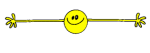Anyway I need help with my Cougar. I designed a card in MTC some time ago and have actually used the design for several cards. I needed a card for a friend so thought I would cut this one out and actually cut it out on my Gazelle before my Cougar arrived.
However, as I had received my Cougar on Tuesday - I thought I would try cutting this out. I designed another card for my husband for Father's Day and it cut out beautifully (on my Cougar) - I had absolutely no problems. Anyway I wanted a "practice run" cutting this particular card out and used a fairly lightweight cardstock that I wasn't too bothered wasting. It cut out without problems - in fact it was perfect. I was really pleased. I have to really thank Christy again here, because I viewed her video on loading the mat several times and in fact listened and then typed up all of her instructions - I follow them every time, because I still can't remember the steps yet - so thank you, thank you Christy - don't know what I would do without your videos
So.......I printed a design and typed Happy Birthday etc., on one side of the white linen cardstock that I usually use for cards - and it didn't cut out well at all. In fact it looks dreadful. I did several test cuts so that I could get the force right - it took a while but finally it seemed that 103 would work OK - so that's what I used.
I will attach photos so that you can see what I mean. I am hoping that someone will be able to help me with this.
The one on its own is the one cut on the Gazelle - the other two were cut using the Cougar
Thanks, Valerie



 at my inability to interpret metrics!) - ANYWAY...
at my inability to interpret metrics!) - ANYWAY...