Settings for Cutting
10 posts
• Page 1 of 1
Settings for Cutting
I just peeled the paper of my cutting mat from my last cut job and the surface was really torn up and it didn't even cut all the way through at F 60 and V 550 on my 80lb card stock. It appears depth is a factor but I am not sure what exactly is amiss. The click holder was set to 3 . The weird thing to me is the first time on these settings it was fairly decent and every subsequent cut has just gotten worse and worse.
-

nikaylaking - Posts: 43
- Images: 6
- Joined: June 16th, 2013, 1:06 pm
- Cutter: SB1800
Re: Settings for Cutting
Make sure you are using the guide when setting the blade height. For an 80 lb paper, I would use a force about 90.
Re: Settings for Cutting
And you shouldn't need the click holder on 3. For 80 lb. paper, the click blade on 1 should be plenty. As Tyler said, definitely use the setting tool AND remember to do a test cut to be sure you will get a clean cut. And brayer your paper onto the mat.... that is super important.
Silver Bullet Admin/Tech Support
Happily using an 24" Silver Bullet Platinum
Gigi
Happily using an 24" Silver Bullet Platinum
Gigi
-

Gigi - Posts: 10432
- Images: 190
- Joined: May 14th, 2011, 9:53 pm
- Location: Southern California
- Cutter: 18" Silver Bullet Pro, Foilmaster
Re: Settings for Cutting
With the click holder, I really think it depends on how the blade is set in the holder. I have mine set so three is my standard setting. I cut my standard papers at 3, and can adjust up for heavier papers, or down for vinyl and text weight.
(I spent a lot of time in my first year of having my machine adjusting the click holder so that it was just right. I rarely mess with it now. This is with the older red click holder. )
(I spent a lot of time in my first year of having my machine adjusting the click holder so that it was just right. I rarely mess with it now. This is with the older red click holder. )
Life moves pretty fast. If you don't stop and look around once in a while, you could miss it.
http://shrinkingmimsy.blogspot.com/[/url]
Totally addicted to cutting with my new 24 inch Silver Bullet!
http://shrinkingmimsy.blogspot.com/[/url]
Totally addicted to cutting with my new 24 inch Silver Bullet!
-

Elizabeth - Posts: 4534
- Images: 57
- Joined: May 14th, 2011, 9:01 pm
- Location: New Hampshire, USA
- Cutter: 24" Silver Bullet
Re: Settings for Cutting
Good point Elizabeth - it is how it is adjusted - and I have the newer one which may make a difference as well.
Thanks for explaining how you do it. It's interesting how we all have our way that works and that is great. Mine is always on 1 - well almost always and I just increase or decrease the force depending on the medium and that works. There are lots of ways to get fabulous results and it's all about what works best for each of us. Thanks for reminding me of that!!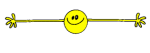
Thanks for explaining how you do it. It's interesting how we all have our way that works and that is great. Mine is always on 1 - well almost always and I just increase or decrease the force depending on the medium and that works. There are lots of ways to get fabulous results and it's all about what works best for each of us. Thanks for reminding me of that!!
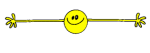
Silver Bullet Admin/Tech Support
Happily using an 24" Silver Bullet Platinum
Gigi
Happily using an 24" Silver Bullet Platinum
Gigi
-

Gigi - Posts: 10432
- Images: 190
- Joined: May 14th, 2011, 9:53 pm
- Location: Southern California
- Cutter: 18" Silver Bullet Pro, Foilmaster
Re: Settings for Cutting
Just a question on the red click holder. When I insert a blade it just pops into the one spot and then the various settings are within the click number choices. For adjusting the blade depth there didn't appear to be options besides that. With the other generic one I can fiddle more with the depth of the blade. I think I am beginning to understand now the importance of that depth setting and finding the exact measurement of force needed. I know I will figure it out thanks to this amazing forum. A humbling one for me!!
Also with using the" setting tool " to adjust the blade depth, when I slide it under the blade my cutting mat has a lot of play in it. Should I press down on the mat and then have the blade just touch the surface of this setting tool plate underneath for the correct height?
Also with using the" setting tool " to adjust the blade depth, when I slide it under the blade my cutting mat has a lot of play in it. Should I press down on the mat and then have the blade just touch the surface of this setting tool plate underneath for the correct height?
-

nikaylaking - Posts: 43
- Images: 6
- Joined: June 16th, 2013, 1:06 pm
- Cutter: SB1800
Re: Settings for Cutting
The instructions for adjusting the blade depth are in the learning center http://learn.silverbulletcutters.com/ac ... ck-holder/
Using this as a resource is so important as it shows how to do it so much better than any of us can explain!! Yes you are right about the importance of the setting and the force - it's the difference between a good cut and a disastrous one.
There should not be a lot of play in your mat already. Are you rotating it so the pinch wheels are not in the same place all of the time and storing it flat. I have been using the same mat for months and mine is still really flat. That being said, no dont push the setting tool down - just rest it on the paper on the mat, and let the blade just touch the setting tool. What I do is let it fall all the way down (to where it is hitting the setting tool too hard - so if I pulled it out it would scratch the tool ) and then I pull the blade holder up just a little so I can easily move the tool out of the way and set the clamp on the blade holder.
Using this as a resource is so important as it shows how to do it so much better than any of us can explain!! Yes you are right about the importance of the setting and the force - it's the difference between a good cut and a disastrous one.
There should not be a lot of play in your mat already. Are you rotating it so the pinch wheels are not in the same place all of the time and storing it flat. I have been using the same mat for months and mine is still really flat. That being said, no dont push the setting tool down - just rest it on the paper on the mat, and let the blade just touch the setting tool. What I do is let it fall all the way down (to where it is hitting the setting tool too hard - so if I pulled it out it would scratch the tool ) and then I pull the blade holder up just a little so I can easily move the tool out of the way and set the clamp on the blade holder.
Silver Bullet Admin/Tech Support
Happily using an 24" Silver Bullet Platinum
Gigi
Happily using an 24" Silver Bullet Platinum
Gigi
-

Gigi - Posts: 10432
- Images: 190
- Joined: May 14th, 2011, 9:53 pm
- Location: Southern California
- Cutter: 18" Silver Bullet Pro, Foilmaster
Re: Settings for Cutting
I went out and bought a few Cricut blades today and put one in my red click holder at the 1 setting. I used the setting tool to adjust the depth and set the F to 10...it did a nice test cut. The paper is maybe a 60 weight. Is this normal to have the Force Setting so low and still have it cut through?
-

nikaylaking - Posts: 43
- Images: 6
- Joined: June 16th, 2013, 1:06 pm
- Cutter: SB1800
Re: Settings for Cutting
Yes, you can have the force that low and it would cut paper that is that thin. 60lb paper isn't a thick paper, so it shouldn't take a lot of force to cut it.
Diane in Colorado Springs
The best angle from which to approach any problem is the try-angle.
The best angle from which to approach any problem is the try-angle.
-

Angel135612 - Posts: 3038
- Images: 7
- Joined: May 14th, 2011, 7:51 pm
- Location: Colorado Springs CO
- Cutter: 24" Silver Bullet
Re: Settings for Cutting
Thanks, just needed to know if I'm on the right track
-

nikaylaking - Posts: 43
- Images: 6
- Joined: June 16th, 2013, 1:06 pm
- Cutter: SB1800
10 posts
• Page 1 of 1
Return to Silver Bullet Professional Series
Who is online
Users browsing this forum: No registered users and 31 guests