Hi Everyone!
I am working on a project in Sure Cuts A Lot 4.030 and noticed some strange things happening right before my eyes! I typed text, copied it, pasted it and put it in mirror image. It was there for a while and then suddenly I saw it disappear! The text was easy to recreate since I copied it but then another strange thing happened that I desperately need help with. I typed text with several different fonts in my project. I copied, pasted, mirrored and cut them. Now, however, I am unable to see what the font type is for each as they all show in the "Position & Size" window as Arial!!! I have no idea what fonts I've used and would like to use the same font for other things. Any ideas as to what happened? And how I can find out what the fonts are? Thank you!
Font Name Disappeared!
4 posts
• Page 1 of 1
Re: Font Name Disappeared!
When you open up your project, click on Window>Project Info>Fonts and the fonts you have used will show up in that window. It shows how many characters used for each font so that makes it really easy to identify.
I don't know what to tell you about the font disappearing - I have not had that happen. Are you sure you didn't accidentally select it to mirror it and then delete it, not meaning to? I have certainly done that. I tried to recreate your problem and I cannot make that happen.
I put several different fonts on the page - when I selected that font it shows me the font - not Arial. I even tried typing a second word in Arial and went back to the first one and the different font name showed up. I think if you select each one individually, it should revert to the font name that you chose. As a back up, the font names should appear in the area I mentioned above. Hope that helps.
I don't know what to tell you about the font disappearing - I have not had that happen. Are you sure you didn't accidentally select it to mirror it and then delete it, not meaning to? I have certainly done that. I tried to recreate your problem and I cannot make that happen.
I put several different fonts on the page - when I selected that font it shows me the font - not Arial. I even tried typing a second word in Arial and went back to the first one and the different font name showed up. I think if you select each one individually, it should revert to the font name that you chose. As a back up, the font names should appear in the area I mentioned above. Hope that helps.
Silver Bullet Admin/Tech Support
Happily using an 24" Silver Bullet Platinum
Gigi
Happily using an 24" Silver Bullet Platinum
Gigi
-

Gigi - Posts: 10432
- Images: 190
- Joined: May 14th, 2011, 9:53 pm
- Location: Southern California
- Cutter: 18" Silver Bullet Pro, Foilmaster
Re: Font Name Disappeared!
Gigi to the rescue again! 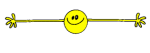
The Window>Project Info>Fonts tip is awesome! Thank you! I actually found it as I was desperately searching for "back door" info on my fonts last night. But, the font window was blank. I added some new text to the mat in the same font and my character count isn't counting the text incorrectly labeled as "Arial" from last night. It is a great tip for the future though so I appreciate that!!
I added some new text to the mat in the same font and my character count isn't counting the text incorrectly labeled as "Arial" from last night. It is a great tip for the future though so I appreciate that!!
I'm not sure what happened but I was having all kinds of problems and the glitches may have been due to a virus on my computer (I downloaded a few fonts last week from a couple questionable sites). Anyway, I spent the time to go through all of my fonts to match the ones I needed so now I know I need to at least write down my fonts on scrap paper until my project is complete!
We can call this one a mystery! All up and running again now!
Thanks so much for your help and tips!
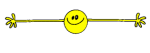
The Window>Project Info>Fonts tip is awesome! Thank you! I actually found it as I was desperately searching for "back door" info on my fonts last night. But, the font window was blank.
I'm not sure what happened but I was having all kinds of problems and the glitches may have been due to a virus on my computer (I downloaded a few fonts last week from a couple questionable sites). Anyway, I spent the time to go through all of my fonts to match the ones I needed so now I know I need to at least write down my fonts on scrap paper until my project is complete!
We can call this one a mystery! All up and running again now!
Thanks so much for your help and tips!
- kcjb
- Posts: 16
- Joined: October 8th, 2014, 10:02 am
- Cutter: Silver Bullet 18"
Re: Font Name Disappeared!
You are welcome. I am running the same version as you are, so you might want to do a clean install and see if that takes care of the issue. If there was a virus it could have corrupted something and left you with issues. See if re-installing helps. That's what I would do if I was having an issue.
Good luck.
Good luck.
Silver Bullet Admin/Tech Support
Happily using an 24" Silver Bullet Platinum
Gigi
Happily using an 24" Silver Bullet Platinum
Gigi
-

Gigi - Posts: 10432
- Images: 190
- Joined: May 14th, 2011, 9:53 pm
- Location: Southern California
- Cutter: 18" Silver Bullet Pro, Foilmaster
4 posts
• Page 1 of 1
Who is online
Users browsing this forum: No registered users and 3 guests