Shapes
12 posts
• Page 1 of 1
Shapes
I downloaded and installed the updated for the spirals. When I look under about SCAL, it shows 4.026. If I check for updates, it says I have 4.025 and need to install the update. I have installed the update about 4 times now and never get the spirals. It always tells me I need to update even though it says I'm running 4.026. Anybody have any ideas on why this is doing this?
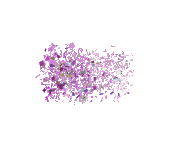
-

Sharon - Posts: 277
- Joined: May 14th, 2011, 10:01 pm
- Location: San Antonio, TX
- Cutter: 24" Silver Bullet Platinum
Re: Shapes
Interesting Sharon. I just tried mine and it does the same. I am running SCAL Pro. It says I am running 4.026 but if I check updates it says I am running 4.025. Strange. I will check it again when I reboot later and email Brandon if necessary.
Thanks for the heads up.
Thanks for the heads up.
Silver Bullet Admin/Tech Support
Happily using an 24" Silver Bullet Platinum
Gigi
Happily using an 24" Silver Bullet Platinum
Gigi
-

Gigi - Posts: 10432
- Images: 190
- Joined: May 14th, 2011, 9:53 pm
- Location: Southern California
- Cutter: 18" Silver Bullet Pro, Foilmaster
-

Sharon - Posts: 277
- Joined: May 14th, 2011, 10:01 pm
- Location: San Antonio, TX
- Cutter: 24" Silver Bullet Platinum
Re: Shapes
Me too. I will email Brandon.
Silver Bullet Admin/Tech Support
Happily using an 24" Silver Bullet Platinum
Gigi
Happily using an 24" Silver Bullet Platinum
Gigi
-

Gigi - Posts: 10432
- Images: 190
- Joined: May 14th, 2011, 9:53 pm
- Location: Southern California
- Cutter: 18" Silver Bullet Pro, Foilmaster
Re: Shapes
The update fixed the problem with it saying it needed the update but I still only have the rectangle tool. It doesn't have the spiral, star, etc.
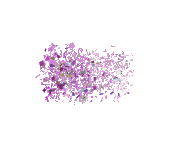
-

Sharon - Posts: 277
- Joined: May 14th, 2011, 10:01 pm
- Location: San Antonio, TX
- Cutter: 24" Silver Bullet Platinum
Re: Shapes
Sharon, are you clicking on the tool and holding down the left mouse button? The tools will show in drop down. 
I'm running both Mac, and Windows. Both versions of SCAL 4, it states the correct version number 4.027 and I have the Spiral tool. Running Windows 8.1 and Yosemite version 10.10.3.
I'm running both Mac, and Windows. Both versions of SCAL 4, it states the correct version number 4.027 and I have the Spiral tool. Running Windows 8.1 and Yosemite version 10.10.3.
-

MichelleMyBelle - Posts: 988
- Images: 13
- Joined: May 18th, 2011, 8:39 am
- Location: PA
- Cutter: Pro 18, Foil Master, Platinum 24"
Re: Shapes
Thanks Michelle for clarifying. Was just going to post that there was an update to fix the "update notification" issue that some of us have been experiencing. You guys are on top of it! 
Silver Bullet Admin/Tech Support
Happily using an 24" Silver Bullet Platinum
Gigi
Happily using an 24" Silver Bullet Platinum
Gigi
-

Gigi - Posts: 10432
- Images: 190
- Joined: May 14th, 2011, 9:53 pm
- Location: Southern California
- Cutter: 18" Silver Bullet Pro, Foilmaster
-

Sharon - Posts: 277
- Joined: May 14th, 2011, 10:01 pm
- Location: San Antonio, TX
- Cutter: 24" Silver Bullet Platinum
Re: Shapes
Sharon -
You should also have a drop down menu on your text tool and the knife tool as well. Do you get options on those when you left click and hold down? Try shutting the program off and restarting it (not rebooting). I had to restart it a few times before my tool bar responded. I thought my mouse was acting up - still not sure that it wasn't!
Let us know if that works......
You should also have a drop down menu on your text tool and the knife tool as well. Do you get options on those when you left click and hold down? Try shutting the program off and restarting it (not rebooting). I had to restart it a few times before my tool bar responded. I thought my mouse was acting up - still not sure that it wasn't!
Let us know if that works......
Silver Bullet Admin/Tech Support
Happily using an 24" Silver Bullet Platinum
Gigi
Happily using an 24" Silver Bullet Platinum
Gigi
-

Gigi - Posts: 10432
- Images: 190
- Joined: May 14th, 2011, 9:53 pm
- Location: Southern California
- Cutter: 18" Silver Bullet Pro, Foilmaster
Re: Shapes
It's finally working after several reboots. I don't know why it took so many reboots for the click and hold to start working......but it's working now! 
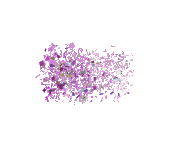
-

Sharon - Posts: 277
- Joined: May 14th, 2011, 10:01 pm
- Location: San Antonio, TX
- Cutter: 24" Silver Bullet Platinum
Re: Shapes
Good - glad it's working. Thanks for letting us know.
If others have this issue, please let me know. I can ask Brandon to double check it in his next update. Thanks for your patience, Sharon.
If others have this issue, please let me know. I can ask Brandon to double check it in his next update. Thanks for your patience, Sharon.
Silver Bullet Admin/Tech Support
Happily using an 24" Silver Bullet Platinum
Gigi
Happily using an 24" Silver Bullet Platinum
Gigi
-

Gigi - Posts: 10432
- Images: 190
- Joined: May 14th, 2011, 9:53 pm
- Location: Southern California
- Cutter: 18" Silver Bullet Pro, Foilmaster
Re: Shapes
So glad it's finally working, Sharon. You'll have to post what you create using the Spiral Tool. 
-

MichelleMyBelle - Posts: 988
- Images: 13
- Joined: May 18th, 2011, 8:39 am
- Location: PA
- Cutter: Pro 18, Foil Master, Platinum 24"
12 posts
• Page 1 of 1
Who is online
Users browsing this forum: No registered users and 20 guests