Brandon has done it AGAIN!!!!!
24 posts
• Page 1 of 2 • 1, 2
Brandon has done it AGAIN!!!!!
You know...I just can't say enough awesomeness about Brandon!!!! Not only has he given us such new awesome techniques....seems he's given us yet ANOTHER!!! I received an email from Sandra....her YouTube Profile is CreateSpain....she too owns a Silver Bullet.....and she's been working with Brandon on an AWESOME AWESOME feature.......and she emailed me this morning to share a video she's done demoing the feature........and I tried it....WORKS LIKE A CHARM!!! I'm SUPER excited........It's SCAN AND CUT!!!!
You can take any image....whether it be a pic from a magazine......a stamped image on a scrap piece of paper...whatever you're wanting to cut out......and use the Scan and Cut feature Brandon has added into SCAL4 and cut it out!!! And it's SPOT ON just like the print and cut is!!!! I'm BEYOND excited!!! AS I'm trying to get back into stamping and this makes it PERFECT!!! That way I if I want to do a collage of stamps together.....then cut all that out at one time...and say I would only use this collection together one time...I can do this and be done....
Anyway...Sandra has done a video explaining how it works...as well as a blogpost sharing detailed information....You MUST check it out......IF you've been thinking whether you want to upgrade to SCAL4 or not....this is yet another addition that makes it even more inticing!!!!!
And here's her blog.... http://createinspain.blogspot.com.es/2015/03/scan2cut-with-sure-cuts-lot-v4017-and.html
THANKS SO SO MUCH Sandra for doing this!!! THANK YOU BRANDON....for being YOU and all your awesomeness!!!!
You can take any image....whether it be a pic from a magazine......a stamped image on a scrap piece of paper...whatever you're wanting to cut out......and use the Scan and Cut feature Brandon has added into SCAL4 and cut it out!!! And it's SPOT ON just like the print and cut is!!!! I'm BEYOND excited!!! AS I'm trying to get back into stamping and this makes it PERFECT!!! That way I if I want to do a collage of stamps together.....then cut all that out at one time...and say I would only use this collection together one time...I can do this and be done....
Anyway...Sandra has done a video explaining how it works...as well as a blogpost sharing detailed information....You MUST check it out......IF you've been thinking whether you want to upgrade to SCAL4 or not....this is yet another addition that makes it even more inticing!!!!!
And here's her blog.... http://createinspain.blogspot.com.es/2015/03/scan2cut-with-sure-cuts-lot-v4017-and.html
THANKS SO SO MUCH Sandra for doing this!!! THANK YOU BRANDON....for being YOU and all your awesomeness!!!!
Have a Blessed Day...Penny Duncan
http://pennyscreativearthaven.blogspot.com
http://pennyscreativearthaven.blogspot.com
-

PennyDuncan - Posts: 3925
- Images: 1
- Joined: May 14th, 2011, 7:53 pm
- Location: Henderson, KY USA
- Cutter: 24" SB Pro
Re: Brandon has done it AGAIN!!!!!
OMG - are you kidding me??
I have been working with him on some issues that users have been having and he has been so responsive and helpful - had no idea this was brewing too. WOW!!
I have been working with him on some issues that users have been having and he has been so responsive and helpful - had no idea this was brewing too. WOW!!
Silver Bullet Admin/Tech Support
Happily using an 24" Silver Bullet Platinum
Gigi
Happily using an 24" Silver Bullet Platinum
Gigi
-

Gigi - Posts: 10432
- Images: 190
- Joined: May 14th, 2011, 9:53 pm
- Location: Southern California
- Cutter: 18" Silver Bullet Pro, Foilmaster
Re: Brandon has done it AGAIN!!!!!
This will work with my Black Cat too, correct??!!
So much paper, so little time....
-

Sassycutter - Posts: 405
- Images: 0
- Joined: June 5th, 2011, 3:46 pm
- Location: Mid-Missouri
- Cutter: 13" Black Cat and Foilmaster
Re: Brandon has done it AGAIN!!!!!
Yes as long as you have SCAL 4. Absolutely!
Silver Bullet Admin/Tech Support
Happily using an 24" Silver Bullet Platinum
Gigi
Happily using an 24" Silver Bullet Platinum
Gigi
-

Gigi - Posts: 10432
- Images: 190
- Joined: May 14th, 2011, 9:53 pm
- Location: Southern California
- Cutter: 18" Silver Bullet Pro, Foilmaster
Re: Brandon has done it AGAIN!!!!!
I tell ya it's a pretty cool feature and I actually had spent a couple of days trying to learn about what makes this feature work and some of the best practices. Sandra was a great help as we were conversing back and forth. I think we both learned something... But since the manual doesn't mention a lot of this yet it was trial and error to see what the Red boxes do and the cross hairs and it was a fun experiment.
So some cool things in case you're wondering.
1. Yes you can take a photo at an angle. SCAL will auto correct this for you when place the red squares around it.

2. The self made registration dots do not need to make a perfect square or rectangle.

3. If you don't use your own custom registration marks it will assume you are using the corners where the red squares are placed
For best results
1. Do the best you can with lining up the squares (and cross hairs if you use them). If you don't you can skew an image
2. Good tracing practices
3. take an overhead shot or use a scanner.
4. Make sure your Height and Width are measured correctly
5. If you're using the paper as your guide with the red squares/green it's easier if they are straight not torn paper...
So some cool things in case you're wondering.
1. Yes you can take a photo at an angle. SCAL will auto correct this for you when place the red squares around it.

2. The self made registration dots do not need to make a perfect square or rectangle.

3. If you don't use your own custom registration marks it will assume you are using the corners where the red squares are placed
For best results
1. Do the best you can with lining up the squares (and cross hairs if you use them). If you don't you can skew an image
2. Good tracing practices
3. take an overhead shot or use a scanner.
4. Make sure your Height and Width are measured correctly
5. If you're using the paper as your guide with the red squares/green it's easier if they are straight not torn paper...
"If you always wait until the last minute... then it only takes a minute"
http://www.scrappydew.com
http://www.scrappydew.com
- scrappydew
- Posts: 77
- Joined: July 9th, 2011, 8:33 pm
Re: Brandon has done it AGAIN!!!!!
OMG... really!!! We can do this now?!?!?!?! What a great feature to have and it just opens up so many more possibilities for our machines. I knew there was a good reason I went with the Silver Bullet and SCAL... and this is just over the top fantastic!
Diane in Colorado Springs
The best angle from which to approach any problem is the try-angle.
The best angle from which to approach any problem is the try-angle.
-

Angel135612 - Posts: 3038
- Images: 7
- Joined: May 14th, 2011, 7:51 pm
- Location: Colorado Springs CO
- Cutter: 24" Silver Bullet
Re: Brandon has done it AGAIN!!!!!
Now I have to figure out how to take an embroidery design for applique and get the placement line into my SCAL so I can cut the fabric with my SB. I think I see some testing in my future to see if things work well. It would be wonderful if the software I'm using would automatically make the file I need, but I'm pretty sure I can do it with a few steps... just need to spend some time working on it with an easy design before I jump in with both feet... LOL
I think I may need to use a drawing program where I can add the registration marks on my jpeg, for the cut line. Not sure I can add them in my embroidery software. Or what would be even better, is if my embroidery software could export a file type that SCAL can read to cut the fabric.. then I don't need to scan and cut.
I have learned that my Brother embroidery machine can create a file for the Brother Scan N Cut, but I don't know what format it is, or if it is something that SCAL can import. That would make things a lot easier if I can get that format to work with SCAL and my SB.
EDIT: Okay, I have been playing a bit, and found out that I don't need the Scan2Cut... DUH. In my software, I can save just the placement line as a PDF, and take that into SCAL. I haven't tested cutting and the accuracy of the sizing, but it looks good on the computer. (My cutter is buried right now, so need to dig it out if I'm going to cut something). I may need to increase the size just a bit so that the fabric will be caught in the placement stitches, but that is easy enough to do. One of the reasons I have stayed away from applique is the cutting of the fabric by hand. So this may make things so much easier.
Next thing I want to do, is learn to digitize, so I can create my own cut file, and digitize a stitch line around the image and then add what ever decorative stitching I want to that.
I think I may need to use a drawing program where I can add the registration marks on my jpeg, for the cut line. Not sure I can add them in my embroidery software. Or what would be even better, is if my embroidery software could export a file type that SCAL can read to cut the fabric.. then I don't need to scan and cut.
I have learned that my Brother embroidery machine can create a file for the Brother Scan N Cut, but I don't know what format it is, or if it is something that SCAL can import. That would make things a lot easier if I can get that format to work with SCAL and my SB.
EDIT: Okay, I have been playing a bit, and found out that I don't need the Scan2Cut... DUH. In my software, I can save just the placement line as a PDF, and take that into SCAL. I haven't tested cutting and the accuracy of the sizing, but it looks good on the computer. (My cutter is buried right now, so need to dig it out if I'm going to cut something). I may need to increase the size just a bit so that the fabric will be caught in the placement stitches, but that is easy enough to do. One of the reasons I have stayed away from applique is the cutting of the fabric by hand. So this may make things so much easier.
Next thing I want to do, is learn to digitize, so I can create my own cut file, and digitize a stitch line around the image and then add what ever decorative stitching I want to that.
Diane in Colorado Springs
The best angle from which to approach any problem is the try-angle.
The best angle from which to approach any problem is the try-angle.
-

Angel135612 - Posts: 3038
- Images: 7
- Joined: May 14th, 2011, 7:51 pm
- Location: Colorado Springs CO
- Cutter: 24" Silver Bullet
Re: Brandon has done it AGAIN!!!!!
I use sew what pro with my applique it allows me to export the piece I want to have cut out in fabric and then bring that in to scal and i double check the size and then shadow it so I make sure I have enough that it is stitched on properly.
Helping where I can when I can.
Using a 24" Silver Bullet Pro and also have a 18" Cougar
Using a 24" Silver Bullet Pro and also have a 18" Cougar
- rachellann
- Posts: 2347
- Images: 35
- Joined: May 13th, 2011, 10:19 pm
- Location: Iowa
- Cutter: 18 Cougar, 24"Silver Bullet
Re: Brandon has done it AGAIN!!!!!
Yes and now Embird has an update that allows you to export your file to SVG format so you can import into SCAL4.........haven't done it yet but I'm going to try eventually.....
Have a Blessed Day...Penny Duncan
http://pennyscreativearthaven.blogspot.com
http://pennyscreativearthaven.blogspot.com
-

PennyDuncan - Posts: 3925
- Images: 1
- Joined: May 14th, 2011, 7:53 pm
- Location: Henderson, KY USA
- Cutter: 24" SB Pro
Re: Brandon has done it AGAIN!!!!!
I haven't got Embird just the cheap software Sew what pro. I do love how scal 4 cuts the fabric and as long as I remember to do my placement stitching before laying the fabric in the hoop I am good to go.
Helping where I can when I can.
Using a 24" Silver Bullet Pro and also have a 18" Cougar
Using a 24" Silver Bullet Pro and also have a 18" Cougar
- rachellann
- Posts: 2347
- Images: 35
- Joined: May 13th, 2011, 10:19 pm
- Location: Iowa
- Cutter: 18 Cougar, 24"Silver Bullet
Re: Brandon has done it AGAIN!!!!!
Okay, I am bound and determined to spend some time on learning SCAL. After reading several posts about SCAL4, I have purchased the upgrade. Since I will soon be unemployed  and will no longer have a lot of the responsiblilities I have had in the past, I will have the time to do some of the things that have been on my "to do" or "wish" list. And learning SCAL has been on the top of the list for some time now.
and will no longer have a lot of the responsiblilities I have had in the past, I will have the time to do some of the things that have been on my "to do" or "wish" list. And learning SCAL has been on the top of the list for some time now.
Just will say this.....I downloaded the SCAL4 and just grabbed any old image off of my computer and imported it. SUPER EASY. Then I did a "fill". OMG.....that was just too easy. I can already tell I am going to love this. I love to do engraving and etching and one of the things that was a pain was going into Inkscape to do my fill. MTC had such a difficult time handling it because of memory issues. THIS WAS SO EASY IN SCAL!!!!!
You may not hear from me except to ask questions. I will be busy playing with this software!
Just will say this.....I downloaded the SCAL4 and just grabbed any old image off of my computer and imported it. SUPER EASY. Then I did a "fill". OMG.....that was just too easy. I can already tell I am going to love this. I love to do engraving and etching and one of the things that was a pain was going into Inkscape to do my fill. MTC had such a difficult time handling it because of memory issues. THIS WAS SO EASY IN SCAL!!!!!
You may not hear from me except to ask questions. I will be busy playing with this software!
Mommy to a Silver Bullet 24" , a Black Cat Cougar 24" AND a Foil Master!
- kim
- Posts: 3459
- Joined: May 19th, 2011, 12:15 pm
- Location: Ruston, Louisiana
- Cutter: SB 24" and BC 24"
Re: Brandon has done it AGAIN!!!!!
So glad you decided to upgrade, Kim. You are going to absolutely love it. Those of us who have been playing with it are thrilled - and Brandon keeps improving and adding more and more features. He is awesome.
Excited that you will have the time to play and enjoy - cannot wait to see what you learn - you can teach some of us that are slower to learn the "new" things cuz we get in a rut! (yes I am pointing the finger at me!!)
Enjoy!
Excited that you will have the time to play and enjoy - cannot wait to see what you learn - you can teach some of us that are slower to learn the "new" things cuz we get in a rut! (yes I am pointing the finger at me!!)

Enjoy!
Silver Bullet Admin/Tech Support
Happily using an 24" Silver Bullet Platinum
Gigi
Happily using an 24" Silver Bullet Platinum
Gigi
-

Gigi - Posts: 10432
- Images: 190
- Joined: May 14th, 2011, 9:53 pm
- Location: Southern California
- Cutter: 18" Silver Bullet Pro, Foilmaster
Re: Brandon has done it AGAIN!!!!!
Thanks. Seems like I have always worked on "gotta get it out now" mode and so I always went to the familiar (MTC) to get out something quick. I spend a lot of time with Dad in his den, playing on the computer while he watches TV, so I have loaded the SCAL onto my laptop. This should give me the time to "play" with SCAL and not have the pressure of having to get something done. I am excited in getting to know it since so many have been raving about it.
Mommy to a Silver Bullet 24" , a Black Cat Cougar 24" AND a Foil Master!
- kim
- Posts: 3459
- Joined: May 19th, 2011, 12:15 pm
- Location: Ruston, Louisiana
- Cutter: SB 24" and BC 24"
Re: Brandon has done it AGAIN!!!!!
LOL - totally understand the "gotta get it done yesterday" mode!! 

Excited that you will have a chance to try some new things.
Be sure to play with the new effects - they are cool and he has some tutorials at his website - like the hangout one..... I want to find time to try new things out as well!!
Enjoy my friend!


Excited that you will have a chance to try some new things.
Be sure to play with the new effects - they are cool and he has some tutorials at his website - like the hangout one..... I want to find time to try new things out as well!!
Enjoy my friend!
Silver Bullet Admin/Tech Support
Happily using an 24" Silver Bullet Platinum
Gigi
Happily using an 24" Silver Bullet Platinum
Gigi
-

Gigi - Posts: 10432
- Images: 190
- Joined: May 14th, 2011, 9:53 pm
- Location: Southern California
- Cutter: 18" Silver Bullet Pro, Foilmaster
Re: Brandon has done it AGAIN!!!!!
Kim........FIRST let me just say I am JEALOUS!!!! I SO wish I got to stay home every day!!! LOL I just keep counting down til I get to retire....only 15 more YEARS!!!! ROFL.....But at least I have a goal...right??!! 
Now....aren't you GLAD you upgraded to SCAL4....I just can not say enough AWESOME things about this program......It blows me away...Just for funzies the other day I reinstalled MTC just to do a comparison....O.M.G.........MTC may at one time have been better than SCAL.....BUT.....NOT ANY MORE!!! To me now MTC seems rudimentary and VERY boring......LOL Just had to say that......I hope you have a blast learning SCAL4....it truly does make things SO easy........
Now....aren't you GLAD you upgraded to SCAL4....I just can not say enough AWESOME things about this program......It blows me away...Just for funzies the other day I reinstalled MTC just to do a comparison....O.M.G.........MTC may at one time have been better than SCAL.....BUT.....NOT ANY MORE!!! To me now MTC seems rudimentary and VERY boring......LOL Just had to say that......I hope you have a blast learning SCAL4....it truly does make things SO easy........
Have a Blessed Day...Penny Duncan
http://pennyscreativearthaven.blogspot.com
http://pennyscreativearthaven.blogspot.com
-

PennyDuncan - Posts: 3925
- Images: 1
- Joined: May 14th, 2011, 7:53 pm
- Location: Henderson, KY USA
- Cutter: 24" SB Pro
Re: Brandon has done it AGAIN!!!!!
I have been playing with quite a few features and find it AWESOME!!! It has been a lot easier than I expected. I imported and traced. Did all the effects just to see what it would do to a shape. REALLY NEAT!!! Then I thought, node editing. YUCK. I hate to do node editing. BUT IT WAS SO EASY! I only had one problem bringing in one PDF file but it would not import or trace, but I will keep playing with it. Might try it in MTC then see what I need to do. But SCAL has certainly come a long way in being user friendly! I just love that I don't have to go through multiple steps to do something but that Brandon has just made it simple to do. Still playing.
And hopefully things will work out that I still won't have to work. The way things are going right now, I may end up having to spend everything on attorneys and will end up having to find work in a tiny town. Looks like my husband wants to fight over everything.
And hopefully things will work out that I still won't have to work. The way things are going right now, I may end up having to spend everything on attorneys and will end up having to find work in a tiny town. Looks like my husband wants to fight over everything.
Mommy to a Silver Bullet 24" , a Black Cat Cougar 24" AND a Foil Master!
- kim
- Posts: 3459
- Joined: May 19th, 2011, 12:15 pm
- Location: Ruston, Louisiana
- Cutter: SB 24" and BC 24"
Re: Brandon has done it AGAIN!!!!!
So glad you are enjoying SCAL Kim.
But so very sorry on a personal note that you have a fight on your hands.... ugh. I hope he will see the light, Kim, and not put you both through unnecessary struggles........
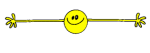
But so very sorry on a personal note that you have a fight on your hands.... ugh. I hope he will see the light, Kim, and not put you both through unnecessary struggles........
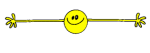
Silver Bullet Admin/Tech Support
Happily using an 24" Silver Bullet Platinum
Gigi
Happily using an 24" Silver Bullet Platinum
Gigi
-

Gigi - Posts: 10432
- Images: 190
- Joined: May 14th, 2011, 9:53 pm
- Location: Southern California
- Cutter: 18" Silver Bullet Pro, Foilmaster
Re: Brandon has done it AGAIN!!!!!
I can't fix stupid 
 but I can learn SCAL. So far, I am really enjoying this software!
but I can learn SCAL. So far, I am really enjoying this software!

 but I can learn SCAL. So far, I am really enjoying this software!
but I can learn SCAL. So far, I am really enjoying this software!Mommy to a Silver Bullet 24" , a Black Cat Cougar 24" AND a Foil Master!
- kim
- Posts: 3459
- Joined: May 19th, 2011, 12:15 pm
- Location: Ruston, Louisiana
- Cutter: SB 24" and BC 24"
Re: Brandon has done it AGAIN!!!!!
LOL - great attitude Kim! 
Silver Bullet Admin/Tech Support
Happily using an 24" Silver Bullet Platinum
Gigi
Happily using an 24" Silver Bullet Platinum
Gigi
-

Gigi - Posts: 10432
- Images: 190
- Joined: May 14th, 2011, 9:53 pm
- Location: Southern California
- Cutter: 18" Silver Bullet Pro, Foilmaster
Re: Brandon has done it AGAIN!!!!!
Oh Kim that sucks about your soon to be ex....why do they have to make things so difficult!!!!! I pray he grows up and moves on with his life as you are trying to do with yours!!!
Have a Blessed Day...Penny Duncan
http://pennyscreativearthaven.blogspot.com
http://pennyscreativearthaven.blogspot.com
-

PennyDuncan - Posts: 3925
- Images: 1
- Joined: May 14th, 2011, 7:53 pm
- Location: Henderson, KY USA
- Cutter: 24" SB Pro
24 posts
• Page 1 of 2 • 1, 2
Who is online
Users browsing this forum: No registered users and 5 guests