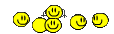Just thought I would share..... have been working with Jennifer and the problem has been resolved two different ways. Figured I would share as I learned something new along the way (probably not new to many of you, but was to me!)
I tried her file last night and it cut perfectly so at least we eliminated the file issue. The reason the ovals were cutting off was basically because she was closing the oval stroke layer when printing rather than choosing none (it took me a long time to figure that out too when I was learning). I think it was Tyler who taught me that one years ago when I could NOT figure it out.
But........ thanks to Lisa
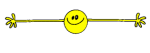
I learned a MUCH easier way to do print and cut. I saw it in SCAL 4 but apparently it was in SCAL 3 too - I just never fooled with it. You know how it is - when you know a way to do something you just do it that way! I just never tried anything else.
So.... if you group what you want to print and choose "PRINT AND CUT PRINT" - and then select what you want to cut (close the other group) and choose "PRINT AND CUT CUT" then you dont have to worry about your layers or anything. Save the file and it will show print and cut cut in the box, but when you send it to print, it will only print the "print layer" (how awesome is that?? ) LOL - and when you cut it will just do the cut layer. I don't have to remember to turn my text off anymore (you don't want to know how many times I have started a cut and it not only cuts the shape but the text as well!!


)
This takes so much user error out of the equation and makes life incredibly easy. Am I the last one to learn this??


The other way still works, but this way (new to me!) is a breeze! Hoping that there is someone else out there who this will help as well. Thanks Lisa for enlightening this old lady!! Maybe there is hope!!


 ). I just upgraded to Scal 4 and have attempted to print and cut. I was able to print my design along with the registration marks. I go through the steps to align my laser for registration marks 1 and 2 but when I click "next" to align registration mark #3, the SB shoots my mat out of the back of the machine! What am I doing wrong? I'm certain that the design is well within the printable margins (watched a lot of YouTube vids) and countless other tutorials on the actual print and cut process. Help! Thank you for any suggestions you might have!
). I just upgraded to Scal 4 and have attempted to print and cut. I was able to print my design along with the registration marks. I go through the steps to align my laser for registration marks 1 and 2 but when I click "next" to align registration mark #3, the SB shoots my mat out of the back of the machine! What am I doing wrong? I'm certain that the design is well within the printable margins (watched a lot of YouTube vids) and countless other tutorials on the actual print and cut process. Help! Thank you for any suggestions you might have!


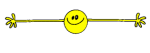 I learned a MUCH easier way to do print and cut. I saw it in SCAL 4 but apparently it was in SCAL 3 too - I just never fooled with it. You know how it is - when you know a way to do something you just do it that way! I just never tried anything else.
I learned a MUCH easier way to do print and cut. I saw it in SCAL 4 but apparently it was in SCAL 3 too - I just never fooled with it. You know how it is - when you know a way to do something you just do it that way! I just never tried anything else.