Print and Cut
13 posts
• Page 1 of 1
Print and Cut
I've never tried a print and cut. I'm considering trying one next weekend. I only have a color laser printer though. Will it work with a color laser or does it have to be an ink jet?
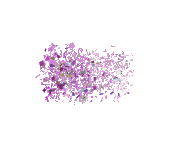
-

Sharon - Posts: 277
- Joined: May 14th, 2011, 10:01 pm
- Location: San Antonio, TX
- Cutter: 24" Silver Bullet Platinum
Re: Print and Cut
It should work on any printer as long as the registration marks are printed.
- supersizejm
- Posts: 11
- Joined: January 23rd, 2014, 8:48 pm
- Location: Pennsylvania
- Cutter: 24" Silver Bullet Pro
Re: Print and Cut
I do my Print and Cut with a laser printer.
Mommy to a Silver Bullet 24" , a Black Cat Cougar 24" AND a Foil Master!
- kim
- Posts: 3459
- Joined: May 19th, 2011, 12:15 pm
- Location: Ruston, Louisiana
- Cutter: SB 24" and BC 24"
Re: Print and Cut
me three! Love my laser printers!
Life moves pretty fast. If you don't stop and look around once in a while, you could miss it.
http://shrinkingmimsy.blogspot.com/[/url]
Totally addicted to cutting with my new 24 inch Silver Bullet!
http://shrinkingmimsy.blogspot.com/[/url]
Totally addicted to cutting with my new 24 inch Silver Bullet!
-

Elizabeth - Posts: 4534
- Images: 57
- Joined: May 14th, 2011, 9:01 pm
- Location: New Hampshire, USA
- Cutter: 24" Silver Bullet
Re: Print and Cut
Ditto the rest - great print and cuts on color laser AND inkjet - both are good but love the laser!
Silver Bullet Admin/Tech Support
Happily using an 24" Silver Bullet Platinum
Gigi
Happily using an 24" Silver Bullet Platinum
Gigi
-

Gigi - Posts: 10432
- Images: 190
- Joined: May 14th, 2011, 9:53 pm
- Location: Southern California
- Cutter: 18" Silver Bullet Pro, Foilmaster
-

Sharon - Posts: 277
- Joined: May 14th, 2011, 10:01 pm
- Location: San Antonio, TX
- Cutter: 24" Silver Bullet Platinum
Re: Print and Cut
Print and cut is so much fun, and it doesn't matter what printer you print on.... I only have laser printers and it works perfectly.
Diane in Colorado Springs
The best angle from which to approach any problem is the try-angle.
The best angle from which to approach any problem is the try-angle.
-

Angel135612 - Posts: 3038
- Images: 7
- Joined: May 14th, 2011, 7:51 pm
- Location: Colorado Springs CO
- Cutter: 24" Silver Bullet
Re: Print and Cut
I tried it today. I was a little off in one area but it was just a first try. I'll have to try another file. Can you just enlarge the file to get it to cut bigger? I tried that once but the cut was totally off. I don't know if I did it wrong because it was my first try or you can't enlarge the files.
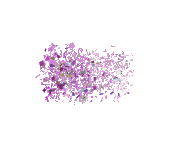
-

Sharon - Posts: 277
- Joined: May 14th, 2011, 10:01 pm
- Location: San Antonio, TX
- Cutter: 24" Silver Bullet Platinum
Re: Print and Cut
HI Sharon,
If I'm understanding what you mean by enlarging the file. (Did you enlarge it in SCAL after printing it?) This wouldn't work because the registrations marks would change in the software, and not line up with the ones on your printed page.
I believe you can only enlarge by reprinting and then cutting, which won't solve inaccuracies. When I am just a "hair" off, I usually try again, and make sure I am placing my laser on my reg marks accurately and in the same way each time. If off more than just a hair, I will change my settings per the instructions in the learning center.
Luckily, once you determine the correct numbers, you don't have to keep changing them.
If I'm understanding what you mean by enlarging the file. (Did you enlarge it in SCAL after printing it?) This wouldn't work because the registrations marks would change in the software, and not line up with the ones on your printed page.
I believe you can only enlarge by reprinting and then cutting, which won't solve inaccuracies. When I am just a "hair" off, I usually try again, and make sure I am placing my laser on my reg marks accurately and in the same way each time. If off more than just a hair, I will change my settings per the instructions in the learning center.
Luckily, once you determine the correct numbers, you don't have to keep changing them.
Life moves pretty fast. If you don't stop and look around once in a while, you could miss it.
http://shrinkingmimsy.blogspot.com/[/url]
Totally addicted to cutting with my new 24 inch Silver Bullet!
http://shrinkingmimsy.blogspot.com/[/url]
Totally addicted to cutting with my new 24 inch Silver Bullet!
-

Elizabeth - Posts: 4534
- Images: 57
- Joined: May 14th, 2011, 9:01 pm
- Location: New Hampshire, USA
- Cutter: 24" Silver Bullet
Re: Print and Cut
No, I enlarged the file before I printed it. It didn't cut in the right area. I didn't see anyplace to put any numbers.
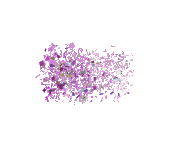
-

Sharon - Posts: 277
- Joined: May 14th, 2011, 10:01 pm
- Location: San Antonio, TX
- Cutter: 24" Silver Bullet Platinum
Re: Print and Cut
Hmmm... I don't know then.  We'll have to wait for the SCAL experts t weigh in. I'm not even close to being one of those, yet.
We'll have to wait for the SCAL experts t weigh in. I'm not even close to being one of those, yet.
(You can change the x & y values on the calibration page by clicking the "edit values" button. )
(You can change the x & y values on the calibration page by clicking the "edit values" button. )
Life moves pretty fast. If you don't stop and look around once in a while, you could miss it.
http://shrinkingmimsy.blogspot.com/[/url]
Totally addicted to cutting with my new 24 inch Silver Bullet!
http://shrinkingmimsy.blogspot.com/[/url]
Totally addicted to cutting with my new 24 inch Silver Bullet!
-

Elizabeth - Posts: 4534
- Images: 57
- Joined: May 14th, 2011, 9:01 pm
- Location: New Hampshire, USA
- Cutter: 24" Silver Bullet
Re: Print and Cut
Sharon -
To change the numbers (this is covered in the learning center) click on the print and cut option in SCAL and then click on Calibrate laser. The next box that opens will give you an option to edit values. That is where you can change the numbers.
When you enlarged the image, I am going to guess you remembered to retrace it so the cut file would match it. Or you could enlarge both at the same time I would think - never tried that.
If your cut is off - I would highly recommend you start with a square and print and cut that - it's so much easier to see where you are off and adjust. I recently calibrated my machine again as I didn't think the print and cut was as good as it could be and decided to start there rather than mess with the numbers. And for me, just doing a better job of calibrating helped immensely.
As Elizabeth said, once you get the numbers right, it will be so easy and satisfying too!
To change the numbers (this is covered in the learning center) click on the print and cut option in SCAL and then click on Calibrate laser. The next box that opens will give you an option to edit values. That is where you can change the numbers.
When you enlarged the image, I am going to guess you remembered to retrace it so the cut file would match it. Or you could enlarge both at the same time I would think - never tried that.
If your cut is off - I would highly recommend you start with a square and print and cut that - it's so much easier to see where you are off and adjust. I recently calibrated my machine again as I didn't think the print and cut was as good as it could be and decided to start there rather than mess with the numbers. And for me, just doing a better job of calibrating helped immensely.
As Elizabeth said, once you get the numbers right, it will be so easy and satisfying too!
Silver Bullet Admin/Tech Support
Happily using an 24" Silver Bullet Platinum
Gigi
Happily using an 24" Silver Bullet Platinum
Gigi
-

Gigi - Posts: 10432
- Images: 190
- Joined: May 14th, 2011, 9:53 pm
- Location: Southern California
- Cutter: 18" Silver Bullet Pro, Foilmaster
13 posts
• Page 1 of 1
Who is online
Users browsing this forum: No registered users and 3 guests
