grr Engraving help please!!!!!!!!!!!!!
43 posts
• Page 1 of 3 • 1, 2, 3
grr Engraving help please!!!!!!!!!!!!!
OKay so I got the design done in inkscape and exported to sign cut. Problem is I"m losing stuff from inkscape to signcut and when I import it it's not there either!!!!!!! The Frame belongs to PENNY it is NOT mine. Isn't it gorgeous though?
Here's what Imean. Look at the word truth.
I just don't get it.LOL And some of my words don't look like I filled them but I DID I swear.LOL
HEre's the shot of teh MTC file
Here's what Imean. Look at the word truth.
I just don't get it.LOL And some of my words don't look like I filled them but I DID I swear.LOL
HEre's the shot of teh MTC file
You do not have the required permissions to view the files attached to this post.
Last edited by CaseysAngel on June 23rd, 2011, 10:59 am, edited 2 times in total.
Reason: I forgot to say the frame belongs to PENNY DUNCAN, is it not GORGEOUS!!!!!!!
Reason: I forgot to say the frame belongs to PENNY DUNCAN, is it not GORGEOUS!!!!!!!
-

CaseysAngel - Posts: 1572
- Joined: May 13th, 2011, 10:20 pm
- Location: Southern Illinois
Re: grr Engraving help please!!!!!!!!!!!!!
okay that posted before I was ready. I don't understand why I'm losing some of my word. Even when I do the preview in sign cut it doesn't show the rest of truth there. Basically i'm scared to do it because I don't think it's gonna work.LOL
While I am at it can I tell signcut to start the cut where the laser is? if not I'm in trouble because I have no idea where this thing is going to cut on the mat.
While I am at it can I tell signcut to start the cut where the laser is? if not I'm in trouble because I have no idea where this thing is going to cut on the mat.

-

CaseysAngel - Posts: 1572
- Joined: May 13th, 2011, 10:20 pm
- Location: Southern Illinois
Re: grr Engraving help please!!!!!!!!!!!!!
Hey Christy......When you did your fill......did you do it the old way or the eggbot way????? And might I ask if you have your phrase at full opacity???? I've learned that you have to have your item at full opacity if you have it filled or it doesn't go through to signcut properly......BTW....I LOVE your sign!!!!! That scripture is AWESOME!!!
Have a Blessed Day...Penny Duncan
http://pennyscreativearthaven.blogspot.com
http://pennyscreativearthaven.blogspot.com
-

PennyDuncan - Posts: 3925
- Images: 1
- Joined: May 14th, 2011, 7:53 pm
- Location: Henderson, KY USA
- Cutter: 24" SB Pro
Re: grr Engraving help please!!!!!!!!!!!!!
I have no idea what you just said.LMBO
I did the words in MTC and just put the fill file over it and boolein joined. Then I copy and pasted into inkscape in your frame. That's all I did.LOL
And thank you!!!!
I did the words in MTC and just put the fill file over it and boolein joined. Then I copy and pasted into inkscape in your frame. That's all I did.LOL
And thank you!!!!
-

CaseysAngel - Posts: 1572
- Joined: May 13th, 2011, 10:20 pm
- Location: Southern Illinois
Re: grr Engraving help please!!!!!!!!!!!!!
Hi Christy,
I've been playing with your file. It is in the root rather than in a layer which can cause problems, but it isn't that in this case. I honestly don't know what it causing it not to show.
But if you want to type the text in Inkscape and then convert to path and send it to me I will put a fill on it for you
I've been playing with your file. It is in the root rather than in a layer which can cause problems, but it isn't that in this case. I honestly don't know what it causing it not to show.
But if you want to type the text in Inkscape and then convert to path and send it to me I will put a fill on it for you
- Thyme
Re: grr Engraving help please!!!!!!!!!!!!!
You know...just thinking out loud here...I'm "wondering" if it's because your doing that in MTC and it's just not able to handle the amount of nodes created with the fill pattern......does that make sense????
Have a Blessed Day...Penny Duncan
http://pennyscreativearthaven.blogspot.com
http://pennyscreativearthaven.blogspot.com
-

PennyDuncan - Posts: 3925
- Images: 1
- Joined: May 14th, 2011, 7:53 pm
- Location: Henderson, KY USA
- Cutter: 24" SB Pro
Re: grr Engraving help please!!!!!!!!!!!!!
I don't know how to do it in inkscape Penny but you may be right.
Dawn I will do that!!!!!!!! Thank you very much!!!!!!! I will send it to your email as soon as I can get it fixed.
Dawn I will do that!!!!!!!! Thank you very much!!!!!!! I will send it to your email as soon as I can get it fixed.
-

CaseysAngel - Posts: 1572
- Joined: May 13th, 2011, 10:20 pm
- Location: Southern Illinois
Re: grr Engraving help please!!!!!!!!!!!!!
Christy, if you email me the MTC file, I can take a look at it.
- SBryanW
- Posts: 36
- Joined: May 28th, 2011, 5:49 pm
Re: grr Engraving help please!!!!!!!!!!!!!
Thanks Bry.
I did finally get it. I ended up taking the hatch filled svg and importing it into MTC (Talk about bogging it down it took FOREVER to load) added in my words and then exported as SVG. I think took that svg and imported into signcut and I got all the words BUT it didn't fill the frame!!!!! LOL
I double checked and I am using the PDC Retta Engrave Design Frame Hatch Filled 06/12/2011 so I don't know why I keep losing all my fillings.
Dawn, I tried to send it to you but I can't figure out how to do the letters to path. I click object to path and stuff but they still have all the lines in them. So I guess I don't know how.
I'm just not very good at this. I"m sorry you guys.
This is a horrible picture but hopefully you can see what I mean. The letters look GREAT (Except I think I want that one line to be bigger it's hard to read kind of) but the frame didn't fill at all. I am destroying your beautiful file Penny. I also didn't get the metal on there in the right spot apparently because it engraved half off the metal. LOL
I did finally get it. I ended up taking the hatch filled svg and importing it into MTC (Talk about bogging it down it took FOREVER to load) added in my words and then exported as SVG. I think took that svg and imported into signcut and I got all the words BUT it didn't fill the frame!!!!! LOL
I double checked and I am using the PDC Retta Engrave Design Frame Hatch Filled 06/12/2011 so I don't know why I keep losing all my fillings.

Dawn, I tried to send it to you but I can't figure out how to do the letters to path. I click object to path and stuff but they still have all the lines in them. So I guess I don't know how.
I'm just not very good at this. I"m sorry you guys.
This is a horrible picture but hopefully you can see what I mean. The letters look GREAT (Except I think I want that one line to be bigger it's hard to read kind of) but the frame didn't fill at all. I am destroying your beautiful file Penny. I also didn't get the metal on there in the right spot apparently because it engraved half off the metal. LOL
You do not have the required permissions to view the files attached to this post.
-

CaseysAngel - Posts: 1572
- Joined: May 13th, 2011, 10:20 pm
- Location: Southern Illinois
Re: grr Engraving help please!!!!!!!!!!!!!
oh I take that back!!!!!!!!!! It's backing up and filling in the frame now. I can't do it all at once though. Because when I import from MTC I lose the fill on the frame and when I export from MTC to inkscape I lost my letters.
I tell you I'm not having a good time here.LMBO
I tell you I'm not having a good time here.LMBO
-

CaseysAngel - Posts: 1572
- Joined: May 13th, 2011, 10:20 pm
- Location: Southern Illinois
Re: grr Engraving help please!!!!!!!!!!!!!
You will get it worked out, I'm sure, I have faith in you!!!!!!!!
Re: grr Engraving help please!!!!!!!!!!!!!
VERY VERY VERY pretty though Christy!!!!
Have a Blessed Day...Penny Duncan
http://pennyscreativearthaven.blogspot.com
http://pennyscreativearthaven.blogspot.com
-

PennyDuncan - Posts: 3925
- Images: 1
- Joined: May 14th, 2011, 7:53 pm
- Location: Henderson, KY USA
- Cutter: 24" SB Pro
Re: grr Engraving help please!!!!!!!!!!!!!
Thanks Penny.
I'm still hanging Lisa but I am cheating. I sent the MTC file to Bryan to make sure I didn't do something wrong there and I sent the Inkscape to Dawn. They will fix me and next time I"ll add the text in inkscape and just learn to fill in there!!!!! LOL
I'm still hanging Lisa but I am cheating. I sent the MTC file to Bryan to make sure I didn't do something wrong there and I sent the Inkscape to Dawn. They will fix me and next time I"ll add the text in inkscape and just learn to fill in there!!!!! LOL
-

CaseysAngel - Posts: 1572
- Joined: May 13th, 2011, 10:20 pm
- Location: Southern Illinois
Re: grr Engraving help please!!!!!!!!!!!!!
CaseysAngel wrote:Thanks Penny.
I'm still hanging Lisa but I am cheating. I sent the MTC file to Bryan to make sure I didn't do something wrong there and I sent the Inkscape to Dawn. They will fix me and next time I"ll add the text in inkscape and just learn to fill in there!!!!! LOL


Oh Christy - I read this really fast the first time and saw you were "hanging Lisa" and thought "good grief , what did that girl do now??!!??""



Sorry Lisa - it's just where my mind goes...... still want to be adopted?? It's clear you will be the one blamed for everything!!


Silver Bullet Admin/Tech Support
Happily using an 24" Silver Bullet Platinum
Gigi
Happily using an 24" Silver Bullet Platinum
Gigi
-

Gigi - Posts: 10432
- Images: 190
- Joined: May 14th, 2011, 9:53 pm
- Location: Southern California
- Cutter: 18" Silver Bullet Pro, Foilmaster
Re: grr Engraving help please!!!!!!!!!!!!!
Christy - if you need help, I can set up inkscape on your computer for ya. Then I can show you how to use the eggbot - super easy and works really well for engraving!
Re: grr Engraving help please!!!!!!!!!!!!!
CAGigi wrote:CaseysAngel wrote:Thanks Penny.
I'm still hanging Lisa but I am cheating. I sent the MTC file to Bryan to make sure I didn't do something wrong there and I sent the Inkscape to Dawn. They will fix me and next time I"ll add the text in inkscape and just learn to fill in there!!!!! LOL


Oh Christy - I read this really fast the first time and saw you were "hanging Lisa" and thought "good grief , what did that girl do now??!!??""


Sorry Lisa - it's just where my mind goes...... still want to be adopted?? It's clear you will be the one blamed for everything!!



 Yes, adopt me! I have a pretty thick hide so I can take the blame!!!
Yes, adopt me! I have a pretty thick hide so I can take the blame!!! Re: grr Engraving help please!!!!!!!!!!!!!
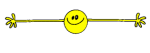
There is something adorable about you!! But those sex crazed chickens are going to have to stay at YOUR house!!
Ok I said it - happy now??!!??


Silver Bullet Admin/Tech Support
Happily using an 24" Silver Bullet Platinum
Gigi
Happily using an 24" Silver Bullet Platinum
Gigi
-

Gigi - Posts: 10432
- Images: 190
- Joined: May 14th, 2011, 9:53 pm
- Location: Southern California
- Cutter: 18" Silver Bullet Pro, Foilmaster
Re: grr Engraving help please!!!!!!!!!!!!!
Christy,
When you are working on a file of this size and complexity, you may want to do some testing first. Put a pen in your machine and paper the size of your metal on your mat, and run the file.. and watch how it draws the file. You can determine where the design is going to start, relative to where you put your knife point (I think in signcut, you don't need to use your laser, and just set your knifepoint to the lower (I think) right hand corner of your bounding box of your design. You can keep tweaking your file, and keep using the pen until you get the results you are looking for, then you can put the engraving tool in your machine and metal on your mat, and you should know where to set it to get it to fill your metal.
When I first started using the engraving tool, I cut open a soda can, so I could test on that, and get my pressure and velocity set with out ruining good metal. It was a lot of fun to try different settings and see what results I would get, and at the same time, I was also figuring out just where to set my knife point to get it to engrave where I wanted it.
When you are working on a file of this size and complexity, you may want to do some testing first. Put a pen in your machine and paper the size of your metal on your mat, and run the file.. and watch how it draws the file. You can determine where the design is going to start, relative to where you put your knife point (I think in signcut, you don't need to use your laser, and just set your knifepoint to the lower (I think) right hand corner of your bounding box of your design. You can keep tweaking your file, and keep using the pen until you get the results you are looking for, then you can put the engraving tool in your machine and metal on your mat, and you should know where to set it to get it to fill your metal.
When I first started using the engraving tool, I cut open a soda can, so I could test on that, and get my pressure and velocity set with out ruining good metal. It was a lot of fun to try different settings and see what results I would get, and at the same time, I was also figuring out just where to set my knife point to get it to engrave where I wanted it.
Diane in Colorado Springs
The best angle from which to approach any problem is the try-angle.
The best angle from which to approach any problem is the try-angle.
-

Angel135612 - Posts: 3038
- Images: 7
- Joined: May 14th, 2011, 7:51 pm
- Location: Colorado Springs CO
- Cutter: 24" Silver Bullet
Re: grr Engraving help please!!!!!!!!!!!!!
Okay now I'm thinking of sex crazed chickens!
- Retta
- Posts: 4196
- Images: 5
- Joined: May 14th, 2011, 10:57 pm
- Location: Milford, Indiana
- Cutter: 13" Cat CS4/Inkscape signcut
43 posts
• Page 1 of 3 • 1, 2, 3
Who is online
Users browsing this forum: No registered users and 33 guests
