
I download an svg of a scallop border. I copied it and pasted it into a new file that I was creating in. (later I tried importing with the same results). The scallop had fill but no stroke, so I changed the stroke to .01 Which does just fine for me. I did paste it onto a cut layer. I then welded it to a square, to get a rectangle shape with a scallop side. Then I imported an image and used the clip tool to set the image into the shape (I duplicated the cut line so I would have a cut line too...
 ). When I export the finished cut line to Sign Cut, nothing shows up at all. The page looks too big. So I went back and copied and pasted and embeded all my images and cutlines into a new file. Everything works fine right up to the point of adding the rectangle scallop. So after all this work I went back to the original file and tried sending it to signcut with again nothing showing up.
). When I export the finished cut line to Sign Cut, nothing shows up at all. The page looks too big. So I went back and copied and pasted and embeded all my images and cutlines into a new file. Everything works fine right up to the point of adding the rectangle scallop. So after all this work I went back to the original file and tried sending it to signcut with again nothing showing up. 

 and you can help me...LOL.
and you can help me...LOL.Here is the original file I download...and again I am new to the inkscape thing. Just playing around. But I printed out this file..and I just really don't want to have to cut the scallops....

 I am kind of lazy..
I am kind of lazy.. Thank you to all the geniuses in advance....
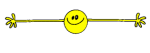
Heather
