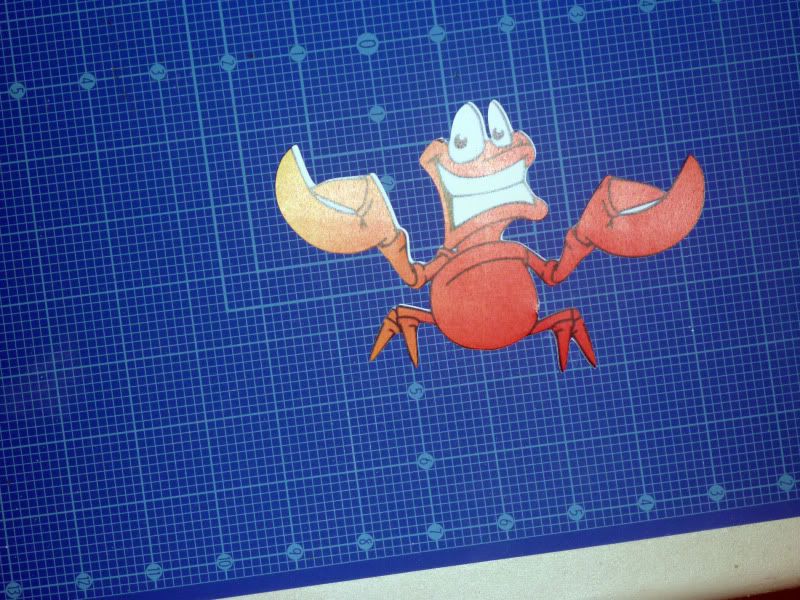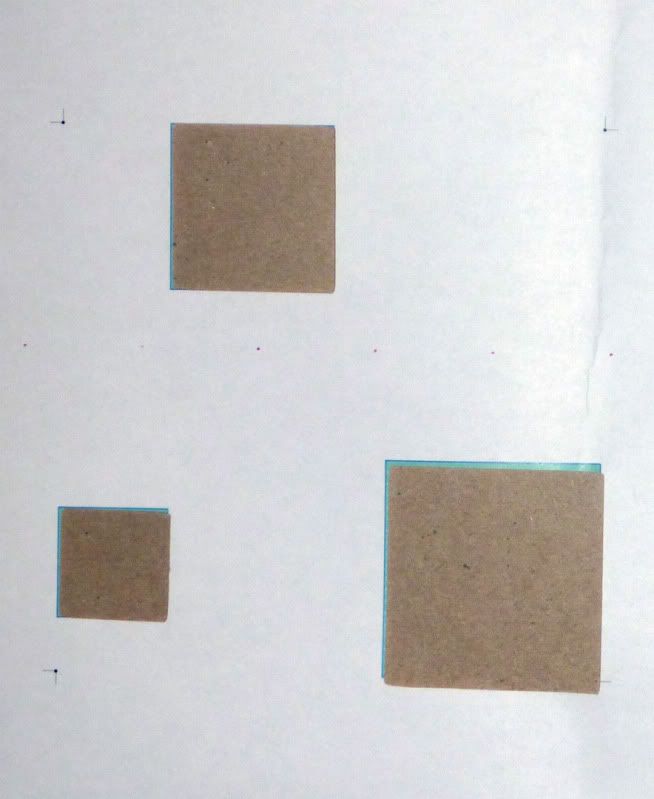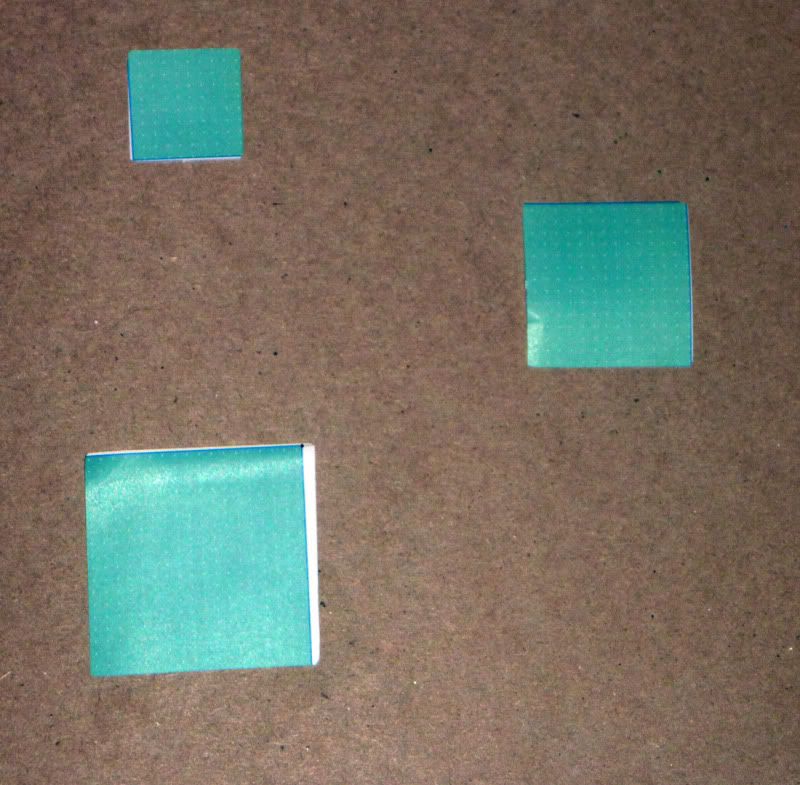Tyler wrote:No idea if this makes sense, but I did this quick video in about 2 minutes. If it helps, great! If it doesn't, forget it. Knife point is where you set your machine so it is to the left of you, facing right. You load the mat in and set the blade to be at the top right of your design in MTC. That spot represents the top right of the bounding box in MTC.]
Thanks Tyler. I think that helps me better understand because I don't think I thought it started where you are indicating it would be. I will try again and see if I have success. thanks.